The Iguana Integration Engine
Epic EHR Integration
Integrating with Epic, a leading EHR in healthcare, can be complex. We simplify the process with the Iguana Integration Engine.
Start creating seamless connections to Epic Systems, regardless of interface type: HL7v2, HL7v3, FHIR, Web Service, X12 and more.
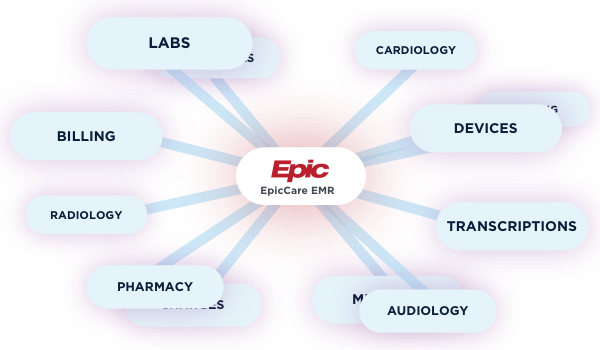
Creating Integrations with Epic
Integrating with Epic Systems
With the Iguana Integration Engine's comprehensive support of all of Epic's interface types, we eliminate complexity and ensure compatibility. This enables smooth data exchange between your systems and Epic.
Every Epic Integration is Unique
Epic interfaces do not follow a standardized template that fits all scenarios. Iguana accommodates the distinct requirements of each Epic integration, providing complete customization options regardless of your specific data type or connection protocol needs.
Iguana Helps You Get Started
Iguana speeds up deployment by providing prebuilt connection components that provide a foundation to build your interfaces from. Common interface connections to Epic that Iguana supports include APIs, databases, SFTP, and LLP.
Iguana's Templated Connection Components
Connecting to Epic Systems
Iguana supports all data formats and their associated connection transport protocols, guaranteeing compatibility with your Epic integration needs:
HL7 Message Feeds
Exchange HL7 message feeds with Epic via TCP/IP, the standard protocol for HL7 data transfer. Iguana can act as a server (listening for data from Epic) or a client (sending data from your source to Epic).
Batch Files
Connect to Epic over SFTP to transfer individual files or batches of files from any local directory. With Iguana, your interfaces can pull files from Epic's SFTP server, or send files to that server.
APIs
Interface with Epic's web server APIs via HTTPS. Whether you're working with FHIR or another web service, API integration is a common necessity for interoperability. Easily pull or post data from Epic's web server using Iguana.
Databases
Access data from Epic's database using OCI and ODBC. Iguana's prebuilt database connection module simplifies connections to any database and automatically handles reconnections with improved performance.
Get Started with Iguana Today
Are you looking to integrate with Epic or another EHR / EMR system? Let us help:
BUILD INTERFACES QUICKLY
"Out-of-the-box" Epic Integration Templates
We won't beat around the bush - pre-built Epic interfaces simply don't exist. You've probably heard the saying "if you've seen one EPIC integration, you've seen just one EPIC integration."
Meaning, most interfaces are unique to how and what they need to connect to, and will always require some level of customization. Those who claim to offer out-of-the-box Epic interface templates often use professional services or just simply aren't painting the full picture.
Every Epic Integration is Unique
Each Epic integration's unique requirements depend on your specific Epic implementation guide. This guide provides crucial information about the data format relevant to your use case, including data types and structure. Understanding this information is vital for effectively handling messages and mappings.
Additionally, the guide specifies the required transport protocols for data exchange and security considerations such as VPN, TLS, and authentication credentials. While each implementation may have different requirements based on your specific situation, Iguana equips you with the necessary tools to rapidly and easily develop these custom interfaces."
Pre-Built Components
Iguana comes with pre-built components for interface connection (LLP, TCP/IP, HTTPS...), common mapping tasks (HL7 to HL7, HL7 to JSON...), and much more - which speeds up development and allows you to easily connect to any Epic system quickly and reliably. Whether you are integrating FHIR with Epic through an API, sending files to an Epic database, or have any other use case, you can jumpstart your integration.
Iguana can handle your specific integration requirements:
Built for Epic Integration
FAQs
Is iNTERFACEWARE a service-based integration provider?
No, we’re not a service that builds Epic integrations for you. iNTERFACEWARE provides Iguana, an integration engine that gives your team the tools to build, manage, and maintain your own interfaces.
Unlike service-based models where a third party handles the integration work, Iguana puts you in control. This gives you the flexibility to meet system-specific requirements, make real-time changes, and avoid delays or dependencies on external vendors.
Many organizations choose Iguana because it offers greater visibility, customization, and scalability — especially when working in complex or evolving environments.
Who typically uses Iguana for Epic integration?
Iguana is designed for teams that want to build and manage their own integrations — typically healthcare software vendors, hospital IT departments, and developers.
To use Iguana effectively, you’ll need access to a developer or technical team. It’s a code-based platform, so programming is required. If you’re new to healthcare standards (like FHIR, HL7, etc.), our templates and tools can help you get started. But if you don’t have technical resources in-house or through a partner, Iguana likely won’t be the right fit.
Do you offer out-of-the-box integration with Epic?
Not exactly, but that’s by design. Instead of rigid, pre-built adapters, Iguana provides a flexible, code-based framework that empowers your team to build the exact integration you need.
We offer a pre-built Epic FHIR Component and a comprehensive collection of other Component templates to accelerate your development, but every implementation can be customized to your specific Epic instance and use case.
Why don't you offer plug-and-play Epic integration?
Because plug-and-play rarely works in practice. Even with so-called "universal" Epic adapters, integration usually breaks down due to system-specific configurations, workflow differences, and evolving requirements.
Iguana gives you full access to the code, so you can adapt and control every part of your interface — now and in the future.
How does Iguana connect to Epic?
Iguana supports connections via FHIR APIs, HL7 (over LLP), SFTP, and database connections — all common methods used by Epic. Our Epic FHIR Component provides a pre-built template as a guiding framework, handling authentication and core API operations, so your team can build interfaces faster.
What Epic interfaces can Iguana support?
Iguana can support FHIR APIs, HL7 messages (via LLP), flat files (via SFTP), and database connections — the common methods Epic uses to exchange data. Whether you're dealing with patient demographics, orders and results, billing data, or custom workflows, Iguana provides the tools to support those integrations.
Do I need to write code to integrate with Epic using Iguana?
Yes, and that's a benefit. It's a developer-centric platform that gives you full control and visibility by letting you write your own code in Lua, a lightweight scripting language that's easy to learn. You won't be starting from scratch though - our pre-built Components (like the Epic FHIR template) do much of the heavy lifting. Plus, Iguana's Translator IDE includes features like autocomplete, inline documentation, and live debugging to make development faster and easier.
How does Iguana's Epic FHIR Adapter help?
Our Epic FHIR Adapter is a pre-built Iguana Component that handles the OAuth2 authentication and core FHIR API operations required to work with Epic. It significantly reduces the time and complexity involved in connecting to Epic’s backend services, while still giving you the flexibility to adapt it to your needs.
Can Iguana integrate with any Epic environment (e.g., hospital-specific instances)?
Yes. Each Epic environment may have its own configuration, endpoints, and access rules. Iguana's flexible architecture allows you to adjust your interface code to meet those specifics, making it ideal for real-world Epic implementations.
How does Iguana differ from other integration tools?
While many integration tools rely on visual workflows (like drag-and-drop) or managed platforms, Iguana takes a developer-first approach — giving you direct control over your integration logic and data flows.
There are no “black boxes”. With full visibility and access to the code, you can fully customize each interface and build reusable modules for consistency and scale.
Many organizations choose Iguana after outgrowing simpler tools or looking to reduce long-term maintenance costs by owning their integration stack.
Is Iguana only for Epic integration?
Not at all. While we provide tools and templates to make Epic integration easier, Iguana is a universal integration engine designed to connect with any system (EHRs, LIS, RIS, databases, cloud apps, and more), through common transport methods like APIs, HL7, SFTP, and ODBC.
What kind of support can I expect from iNTERFACEWARE?
You won't be left on your own. iNTERFACEWARE provides responsive email and phone support, in-depth technical documentation, and access to optional Professional Services for more hands-on help.
Whether you need guidance building your first interface, developing a proof of concept, or solving a complex integration challenge, our team is here to assist. Many of our customers cite the quality of our support as one of the main reasons they chose Iguana.