The Complete Guide to HL7
HL7 SIU
Appointment Scheduling
HL7 Scheduling Information Unsolicited (SIU) messages are used to exchange patient appointment schedule information between clinical and administrative systems.
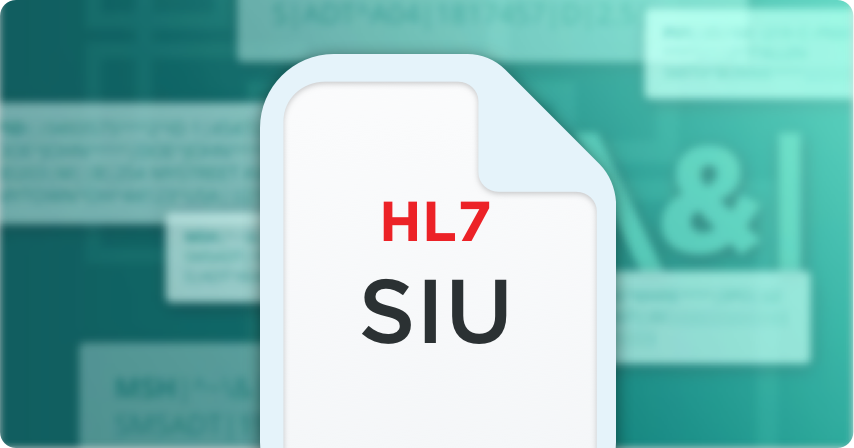
Appointment Scheduling
HL7 Scheduling Information Unsolicited (SIU) messages are used to exchange patient appointment schedule information between clinical and administrative systems.
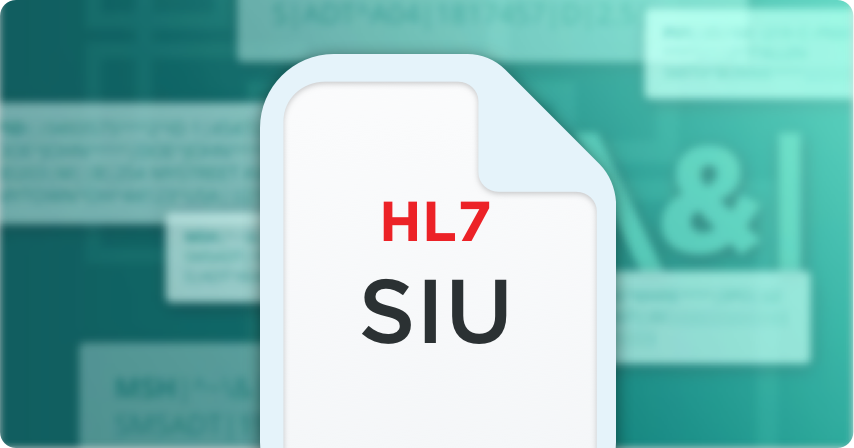
Typically, HL7 SIU messages are generated by the hospital scheduling system and sent to a clinic or physician practice to request, reschedule, cancel or update outpatient services and provide updated patient medical record information.
There are 14 different trigger events for the SIU message, each sharing the same message format.

Shown below is an example of an HL7 version 2.3 SIU^12 message, notifying the receiving application of a new appointment booking:
| Segment | Description |
|---|---|
| MSH | Message Header. The header contains information about the sending system and location, the receiving system and location, the date and time of when the message was created, the type of trigger event being communicated, and the HL7 message version being used. This segment is required. |
| SCH | Schedule Activity Information. Contains general information about the scheduled appointment. This segment is required. |
| PID | Patient Identification. Important patient identification information, including patient demographics. This segment is required. |
| [PV1] | Patient Visit. Contains information about patient visit details such as servicing facility, attending doctor, and visit ID. This segment is optional. |
| RGS | Resource Group. Identifies relationships between resources required for a scheduled event. This can include groups of resources that are used together in an event or to describe some other relationship between resources. Each group of RGS segments are followed by Appointment Information Segments. Every SIU message requires at least one RGS segment. |
| AIG | Appointment Information - General Resource. Captures information about various kinds of resources that require scheduling through a schedule filler application. For example, required equipment would be identified with an identification code. This segment is required. |
| AIL | Appointment Information - Location. Captures information about location resources that require scheduling through a schedule filler application, such as meeting, operating and examination rooms, or other locations. This segment is required. |
| AIP | Appointment Information - Personnel Resource. Captures information about the healthcare personnel resources which require scheduling on a schedule filler application. This includes any type of healthcare provider at the institution, such as technicians, physicians, nurses, surgeons, anesthesiologists, etc. This segment is required. |
| [ ] = optional, { } = repeating | |
For more information on implementing various HL7 message types, please refer to the HL7 Messaging Standard Implementation Guides corresponding to your required version.
Are you working with HL7 SIU messages? In order to successfully process these messages, it's important to understand the specific format that the sending and receiving facilities are expecting the SIU messages to adhere to. Discrepancies can occur due to the version of HL7, system input error, or even simply human error when the messages were created.
Iguana is a data integration platform that allows you to easily customize the format, structure, and field values of your HL7 messages so that they are normalized, ensuring compatibility with any system you might need to interact with.
Ensure deliverability by customizing HL7 SIU messages to system specifications.