The Complete Guide to HL7
HL7 RDE
Pharmacy/Treatment Encoded Order
An HL7 Pharmacy/Treatment Encoded Order (RDE) message is used to send orders to a pharmacy or medication dispensing system.
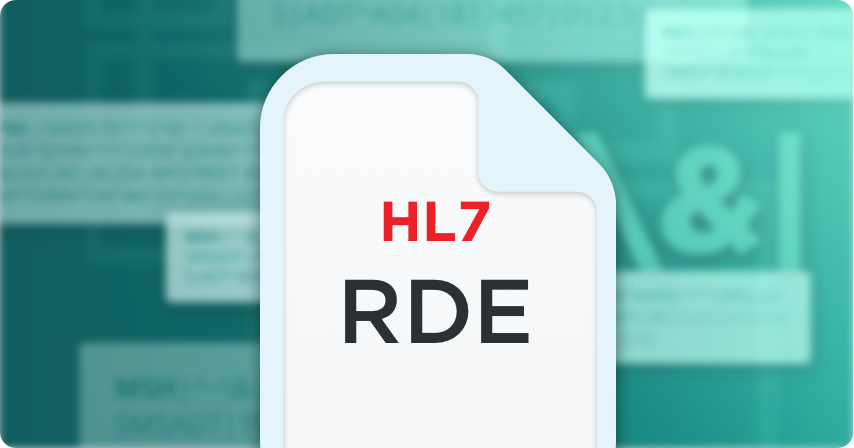
Pharmacy/Treatment Encoded Order
An HL7 Pharmacy/Treatment Encoded Order (RDE) message is used to send orders to a pharmacy or medication dispensing system.
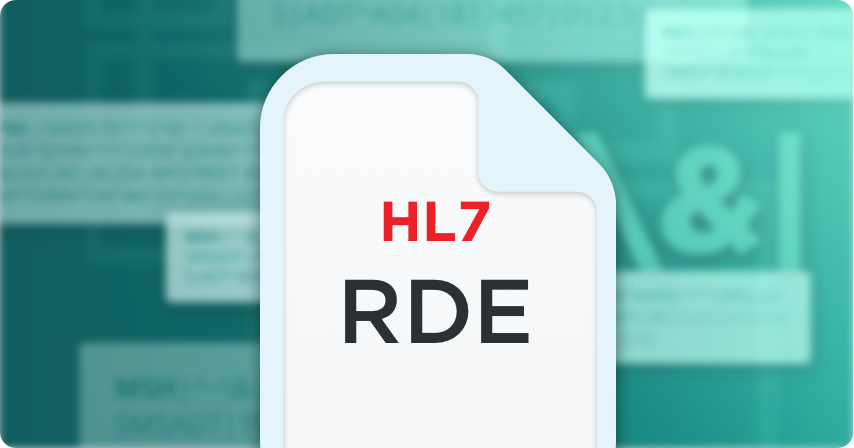
RDE messages are used to facilitate communication between the ordering application (e.g. HIS) and the filling application (e.g pharmacy dispensing system).
Both ORM and RDE messages can be used to submit pharmacy orders. The decision to use ORM or RDE depends on the sending and receiving systems’ ability to support either message format. For example, if the sending system outputs pharmacy orders in ORM format, but the receiving system can only ingest RDE formats, it can result in messages being ignored, rejected, or resulting in error. In cases like this, interface engines such as Iguana can be used to translate one message format to another that is successfully accepted by the receiving system.
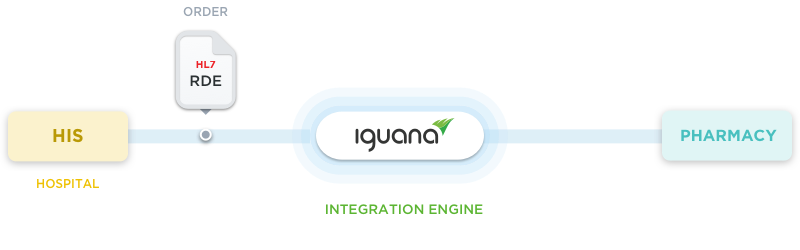
RDE messages are composed of three different message types:
Shown below is an example of an HL7 version 2.3 RDE^O01 message, used to send a medication order:
| Segment | Description |
|---|---|
| MSH | Message Header. The header contains information about the sending system and location, the receiving system and location, and the date and time of when the message was created. It also contains the type of trigger event being communicated, and the HL7 message version being used. This segment is required. |
| PID | Patient Identification. Includes important patient identification information, including patient demographics. This segment is required. |
| PV1 | Patient Visit. Contains information about patient visit details such as servicing facility, attending doctor, and visit ID. This segment is required. |
| [PV2] | Patient Visit - Additional Info. This segment is a continuation of information specific to the patient’s visit, and is the segment where the Admit Reason is communicated. It is an optional segment if a DG1 segment is included in the message. If there is no DG1 segment, then the PV2 segment is required. |
| [IN1] | Policy Coverage. Information about the patient’s insurance policy is listed here and is used to create patient and insurance bills. This segment is optional. |
| [{OBX}] | Observation Segment. Here is where information about the observation results is held. An OBX segment is used to communicate a single observation, so multiple observations would require this segment to repeat. This segment is optional and can be repeating. |
| ORC | Common Order. Here is where the order details are held. Additionally, information about the order number from the source system, the order number for the filing system, and the date and time of when the order was created. It also contains the ordering provider, the order transcriber, the facility or department ID related to the order, and the callback information for any questions about the order are all contained within this segment. This segment is required. |
| RXE | Pharmacy Encoded Order. Provides information about the pharmacy or treatment application’s encoding of the order. This segment is required. |
| {RXR} | Pharmacy Route. Pharmacy or medical staff have a choice between order routes based on provider instructions or professional judgement. Contains an alternative combination of medication route, dispense site, administration device, and administration method. This segment is required and can be repeated. |
| [ ] = optional, { } = repeating | |
For more information on implementing various HL7 message types, please refer to the HL7 Messaging Standard Implementation Guides corresponding to your required version.
Are you working with HL7 RDE in medical systems? In order to successfully process these messages, it's important to understand the specific format that the sending and receiving facilities are expecting the RDE messages to adhere to. Discrepancies can occur due to the version of HL7, system input error, or even simply human error when the messages were created.
Iguana is a data integration platform that allows you to easily customize the format, structure, and field values of your HL7 messages so that they are normalized, ensuring compatibility with any system you might need to interact with.
Ensure deliverability by customizing HL7 RDE messages to system specifications..